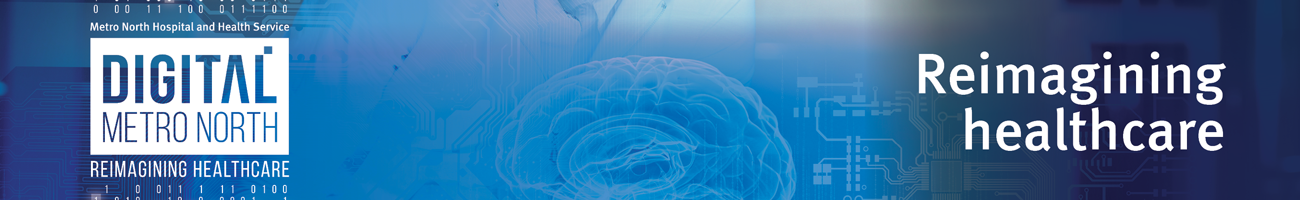
Working virtually > Cyber security awareness when working remotely
Cyber security awareness when working remotely
When using your personal or work device at home it is important you take cyber security measures to ensure your information is safe. Cyber security, privacy and information governance procedures are still applicable when working remotely.
Top cyber security tips for home
- Lock your device when not in use. Consider who may also be at home when accessing sensitive patient information. Do other members of your family have access to or share the use of your home computer?
- Report any loss or stolen of work or personal devices with access to Queensland Health systems or networks (including RSA tokens) to cybersecurity@health.qld.gov.au.
- Store physical files in a secure place (e.g. within a lockable cupboard or drawer) and ensure they are disposed of appropriately.
- Avoid downloading files to your desktop as these will not be available to your team or backed up to the Queensland Health network.
- Access only legitimate websites. Ensure you only access links from credible sources.
Learn more cyber security tips on how to work remotely.
Passwords and passcodes
It is important to create strong passwords for your work and personal devices such as laptop, tablets and smartphones that you use to access Queensland Health networks, systems or information. Here are some tips to create strong passwords to keep your devices and information secure:
- avoid using information that can be found on your social media profile
- create a different password for each account
- use a two-factor or multi-factor authentication as an added layer of security.
- add a password or pin code protected to all of your personal devices. Consider activating biometric security (e.g. fingerprint or facial recognition).
Password reset at home – If you need to reset your password when working from home please call 1800 198 175 and interact with a customer service agent.
Software updates
Work devices
When using MyVPN (external Access) ensure you restart your laptop weekly to allow for important software updates that may contain additional functionality or security patches.
Personal devices
Software updates often include critical security patches. It is important you regularly update your apps, web browsers and operating systems on personal devices. Consider setting your updates to occur automatically. This is important if you are accessing Queensland Health data via one of the working from home options.
Contact us
For IT related support call Queensland Health IT Support
1800 198 175