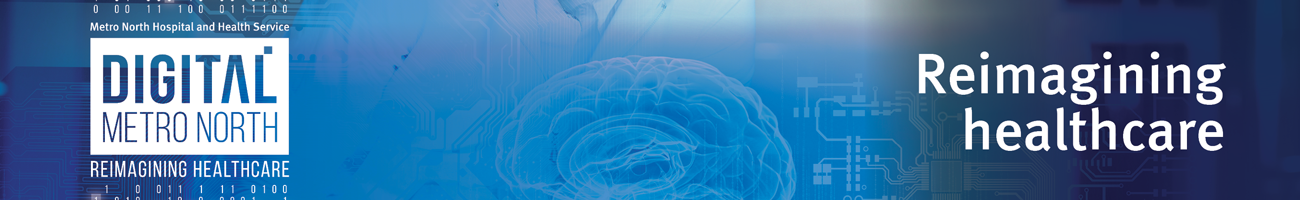
Working virtually > Manager resources
Manager resources
If flexible work arrangements are suitable for your team, there are resources to help you transition your daily activities to digital.
Each role has different requirements to work from home including access to applications and suitable technology. As a line manager or director you are responsible for approving access which involve a cost. Carefully record costs against your EOC COVID cost code.
View the checklist below to see what your team may or may not need.
Prepare your team to work from home checklist
- What systems and applications does your team need to access work offsite? View the remote access flowchart to determine what access your staff may need.
- Are your shared files on network drives or in the cloud? Do you need to move any team’s files or documents so they can be accessed externally? OneDrive is a great tool to share and access files remotely.
- Is HR involvement needed?
- What device/s does your team need? Is there a need to take home a work device? Maintain asset registers for all devices and accessories that staff take home.
- Do staff members have access to the internet at home or do you need to source data plans?
- Do you have up-to-date contact list of phone numbers for your staff?
- How will you connect and collaborate as a team? Microsoft Teams helps staff connect through chats, sharing documents, planning tasks and more.
- How will you hold team meetings? Have you practiced a virtual meeting booking in Outlook? View instructions on how to organise and join virtual meetings.
Contact us
For IT related support call Queensland Health IT Support
1800 198 175
External access for your staff
| Office 365 | Office 365 QHEPS |
Office 365 QHEPS Clinical applications Operational applications Network drive S4HANA MyHR |
||
| Personal or work device | Personal or work device | Personal or work device | Work device | |
| Free | Free | $33 per user/per month | $21.58 per user/per month | $21.58 per user/per month |
| Office 365 | Bring your own device (BYOD) | Follow me desktop (FMD) View full list of applications |
MyApps View full list of applications |
VPN |
| Ready to use now | Line manager or director approval | Line manager or director approval | Line manager or director approval | Line manager or director approval |