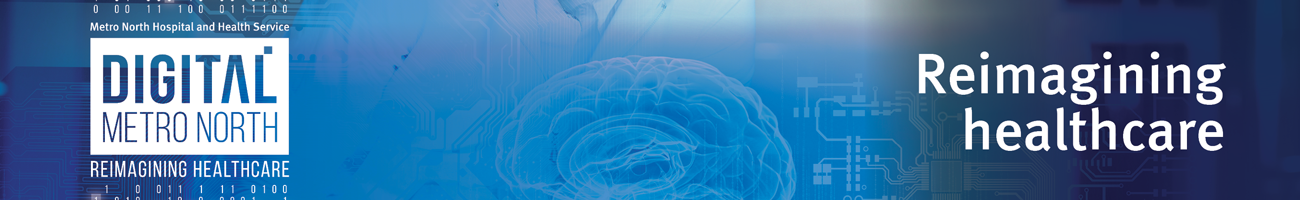
Working virtually
To work from home you will need to have access to the right systems, software, files, forms, templates and resources you need to do your job remotely.
The level of access you require to complete your job at home depends on your role and the type of applications you use. Please be mindful that not all positions are suitable for work from home, and Line Manager approvals will always be subject to operational requirements.
Contact us
For IT related support call Queensland Health IT Support
1800 198 175
