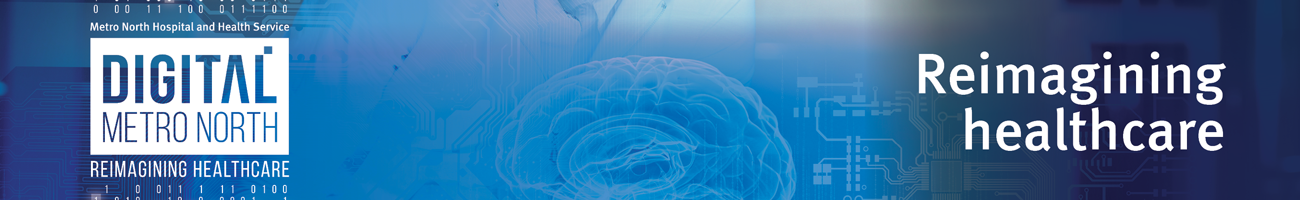
Working virtually > Training and support
Training and support
To assist staff with gaining a better understanding of how to use different technologies to support them to provide virtual care or to work remotely, video training sessions are provided on a range of topics.
Working remotely
Watch the training sessions below to improve how you work remotely.
You can view the videos on the training topics below:
Full Video
Microsoft Teams - Basics
Adding members
Adding members
Adding channels
Adding channels
Creating a team
Creating a team
Post in Teams
Post in Teams
Basic file management
Managing files in Teams and OneDrive
This covers useful tips and tricks for working collaboratively, running meetings and communicating in Teams.
You can view the videos on the training topics:
View the full video
Microsoft Teams - Tips and Tricks
Manage your personal settings
Manage your personal settings
Sharing content
Sharing content
Creating a private channel
Creating a private channel
Chats and Posts
Chats and Posts
Collaborate with your team in documents, spreadsheets and PowerPoint. Document saving, working with templates in MS Teams and the desktop application and file sharing will be covered during this session.
Find out how Planner in MS Teams can be used to manage workloads and tasks. Topics covered in this session include planner creation, task allocation and task management.
Organise meetings in Teams and manage meeting recordings. There is also an overview of OneNote focusing on notebook creation and documentation.
To improve how you work remotely visit the Office 365 website for more information
Virtual care
Before watching Virtual appointments in Microsoft Teams, make sure you have watched Microsoft Teams basic (fundamentals).
Before providing a virtual appointment via Telehealth Virtual Clinic (TVC), please refer to the following link for a short instructional video and user guides.
Virtual Care | Telehealth | Metro North Health
TVC is accessible while working from home (WFH) with any of the following WFH solutions:
- MyVPN
- My Apps
- Follow Me Desktop
Please also see attached a quick reference guide on how to use the TVC with each of the three options.
For technical support related to Telehealth, please contact the Telehealth Service Desk on 1800 066 888 or TelehealthServiceDesk@health.qld.gov.au
If you do not have access to a Telehealth Virtual Clinic, please contact your local Telehealth Team:
- RBWHTelehealth@health.qld.gov.au (Staff working for RBWH)
- MNHHSTelehealthServices@health.qld.gov.au (Staff working elsewhere in MNHHS)
Find out what a virtual appointment looks like using Microsoft Teams.
View the Full Video
Virtual appointments in Microsoft Teams
Using FaceTime to consult with a patient while ensuring your privacy is protected.
View the Full Video
Using your Apple device to consult
Training support
The Digital COVID-19 Command Centre DC3 provides support to Metro North staff for digital systems and hardware not supported by eHealth Queensland. This includes supporting staff working from home, virtual wards, virtual clinics and other initiatives introduced to respond to the COVID-19 pandemic.
Call: 1800 198 175
Working from home
When working from home you will need to have access to the right systems, software, files, forms, templates, other tools and resources you need to do your job remotely.
Non-frontline staff may be able to continue day to day activities including access to their emails and ability to work on Word, PowerPoint, Excel. For these scenarios, staff members only require an Office 365 account and access to internet or WIFI at home.
Your line manager or director will advise if you need to work from home. If you have any concerns, please bring this to your line manager or director’s attention before working from home.
The resources below outline how to access Office 365 applications including Outlook, Word and Teams.
Have you accessed Office 365 before?
When using Office 365 for the first time, you will need to setup your account and verify your identity. There are slightly different instructions on how to setup Office 365 if you’re using a Queensland Health device or your own personal device.
View the relevant instructions below to setup your account:
Microsoft Teams – Collaborate with your team
Consider different ways to collaborate virtually with your colleagues.
- Downloading the Microsoft Teams Desktop Application
- Quick Start Guide
- Meetings using Microsoft Teams
Manager toolkit
Use the checklist to prepare your team to work from home.
Contact us
For IT related support call Queensland Health IT Support
1800 198 175