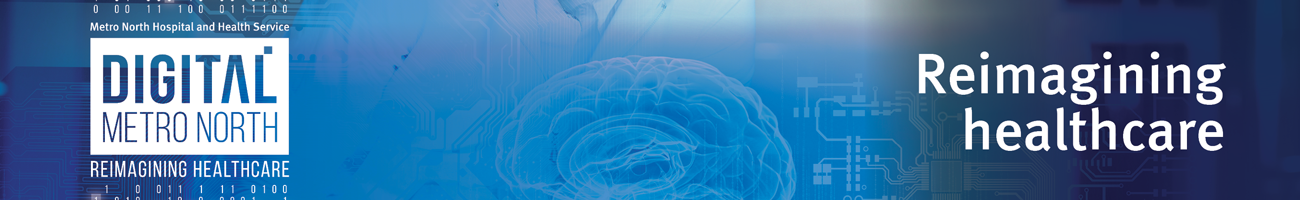
Working virtually > Virtual Private Network (VPN) access
Virtual Private Network (VPN) access
Virtual Private Network (VPN) allows you to access your usual network drives and applications using your work device.
Each account costs $21.58 per employee each month.
How to organise VPN access for an employee
Have you spoken to your manager or director? Discuss with your line manager or director if VPN supports your role to work remotely.
Follow the below steps to organise access:
- The Check Point Endpoint Security app needs to be downloaded while connected to the Queensland Health Network – this cannot be downloaded at home. If you do not have or are unsure if you have the app, download it on your computer by following these steps:
- In your Taskbar Search bar search for ‘Software Centre’
- In the Software Centre search for ‘Checkpoint VPN Client’
- Click on the icon, click Install and follow the instructions. If it says ‘Uninstall’ the software is already downloaded on your device and you can proceed
View the Checkpoint Installation guide.
- Setup RSA On-Demand Authentication. RSA On-Demand Authentication is a security measure required for VPN.
- Use the Request VPN access guide to organise access. Once completed, this form is sent to the nominated line manager for approval.
- Once your access has been approved, locate the Check Point Endpoint Security VPN on your computer. Follow the instructions on the Accessing VPN with an On-Demand Tokencode quick reference guide to complete the Check Point Endpoint Security process.
Contact us
For IT related support call Queensland Health IT Support
1800 198 175