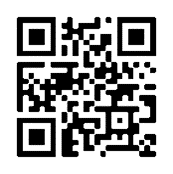What you need
You need:
AND
If you have what you need to connect, please test your device below.
Test my device
Use the device you plan to use for your appointment.
Test from the place you will be on the day of your appointment.
OR
If prompted, please enter your name and allow your camera and microphone.
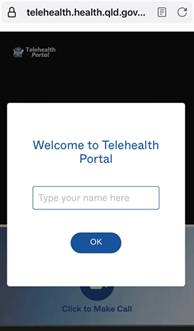
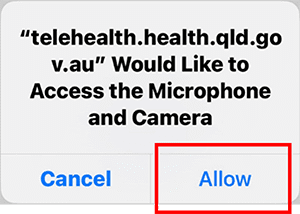
When you connect to the test site, follow the instructions.
The test is successful if you can:
Clearly see yourself
Clearly hear yourself
If you were not able to see or hear yourself during the test call, please contact our technical support team on 1800 066 888 (Monday – Friday 7:45am – 5:00pm)
If the technical support team cannot resolve your issue, please contact the clinic to talk about other appointment options.
Technical support
For technical issues call the eHealth Technical Support Team on:
- 1800 066 888
- Monday – Friday 7:45am – 5:00pm