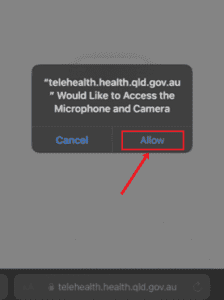Benefits of Telehealth
Talk to your healthcare professional to see if Telehealth is appropriate for your next appointment. Telehealth can:
- Reduce or remove your need to travel.
- Save money on parking, fuel, public transport, and accommodation.
- Spend less time away from home and work.
Before my appointment
Appointment offer
Your appointment offer will be sent to you via SMS, letter, or a phone call.
Most Telehealth appointments can be done from your home. When you receive the offer, check you have the right device.
If successful, please contact the clinic to confirm your appointment.
If you require clinical support or do not have a suitable device, you may be able to attend your;
- local public hospital
- GP Clinic
- Aboriginal & Torres Strait Islander Medical Service
- Other primary health provider.
 If you require an interpreter, please advise the clinic when you confirm your appointment.
If you require an interpreter, please advise the clinic when you confirm your appointment.Appointment Confirmation
After confirming, if you are connecting from your home, you will receive connection link via email or SMS for your appointment.
If you are connecting from another local public hospital or other care provider, you will get a letter or SMS with their address and appointment details.
Appointment Preparation
Before your appointment:
- If asked by your health professional, complete any pathology tests (blood, urine, etc), x-rays and scans (Ultrasound, CT, etc)
- Have an up-to-date list of medicines with you.
- Have your Medicare, Healthcare, Department of Veteran Affairs (DVA) or Concession cards with you. If you do not have a valid Medicare card, a fee may apply. Please call the clinic to talk about this.
- If connecting from home, update your smart device
- If you are attending at your local healthcare provider, please check the address details and organise your transport
- A support person can attend your Telehealth appointment with you, they can also connect from another place.
- It is possible to be consented during a Telehealth appointment, talk to your healthcare professional.
If you do not have the appointment link OR if you cannot find it, please call the clinic and they will send the link.
Day of my appointment
Connecting from home
Before you connect
Set up in a suitable, safe, and quiet place with a strong internet/Wi-Fi signal
If using a phone or other mobile device, place it up on a flat surface and make sure you can see yourself.
Turn down any background noise e.g., TV or radio.
Have any items you may need during the appointment ready:
- glasses
- hearing aids
- relevant test results
- medicine list
- medicare and other cards
- your connection link OR six-digit dial in number.
To connect:
Connecting from your local public hospital, GP, or other primary healthcare provider
If you need clinical support or do not have a suitable device, you may be able to attend your:
- Local public hospital
- GP Clinic
- Aboriginal & Torres Strait Islander Medical Service
- Other primary health provider
We will arrange with your local public hospital and supply them with details for your appointment.
You will need to attend the arranged site at the time and date of your confirmed appointment.
If you need to change your appointment, please call the specialist clinic to arrange.
After my appointment
If you need any:
- scripts for medicine
- pathology tests or
- medical imaging forms
They will either be posted or organised online by the clinic as talked about during your appointment.
For urgent requests, you will be contacted by phone to confirm where to send the script or request form.
Additional user guides/instructions
Update your iPhone or iPad – Apple Support (AU)
Check & update your Android version – Android Help (google.com)
Telehealth Trouble Shooting – Patient Guide
Change camera or audio settings for a Telehealth (video call) appointment
Frequently Asked Questions (FAQs)
We have made it simple so more patients can do telehealth (video calls). When you receive an email, please follow all the steps. You can ask a support person to assist you. If you need help (1800 066 888 – Mon-Fri 7:45am – 5:00pm).
If the technical support team are unable to help you, please contact the clinic to discuss appointment options.
No, your appointment does not have to be via telehealth, please contact the clinic and they will talk to you about other appointment options.
No, you do not need to download app.
No, you do not have to be at your home address however, you do need to be somewhere private. This is a medical appointment, and we may need to discuss things of a private nature with you. If the health professional feels you are not in a safe or appropriate location, they may stop the appointment. The appointment will be rescheduled.
No, although it is alike, this is an approved Queensland Health platform for use in a clinical setting.
No, you need to use the Queensland Health approved platform as it is secure.
Yes, you can connect from anywhere with internet and a device.
Please remember, the appointment will be in Queensland time.
Some countries have internet restrictions, please complete a test call before the appointment to make sure you can connect.
Yes, you can have someone with you. They can be with you in person, or they can join virtually from another place.
If your support person is joining virtually, please let the staff know when you connect.
If you can’t connect on the day, please contact the clinic to let them know and talk to you about other options.
Some clinics will display an expected wait time on their welcome screen, if you are waiting longer than this, please contact the clinic.
If there is no wait time stated. Please contact the clinic if there is a delay longer than 15 minutes.
Usually yes, please contact the specialist clinic and they will talk to you about appointment options.
Most clinics have set appointment times, however sometimes there are delays. Please contact the clinic if you have any questions.
Yes. The Queensland Health Telehealth Portal and Virtual Clinic offers an easy, safe, and secure way to video call with your health professional.
Yes, this is a web-based platform and needs internet access. A 15-minute connection will use approximately 130 – 200 megabytes of data.
Technical support
For technical issues call the eHealth Technical Support Team on:
- 1800 066 888
- Monday – Friday 7:45am – 5:00pm